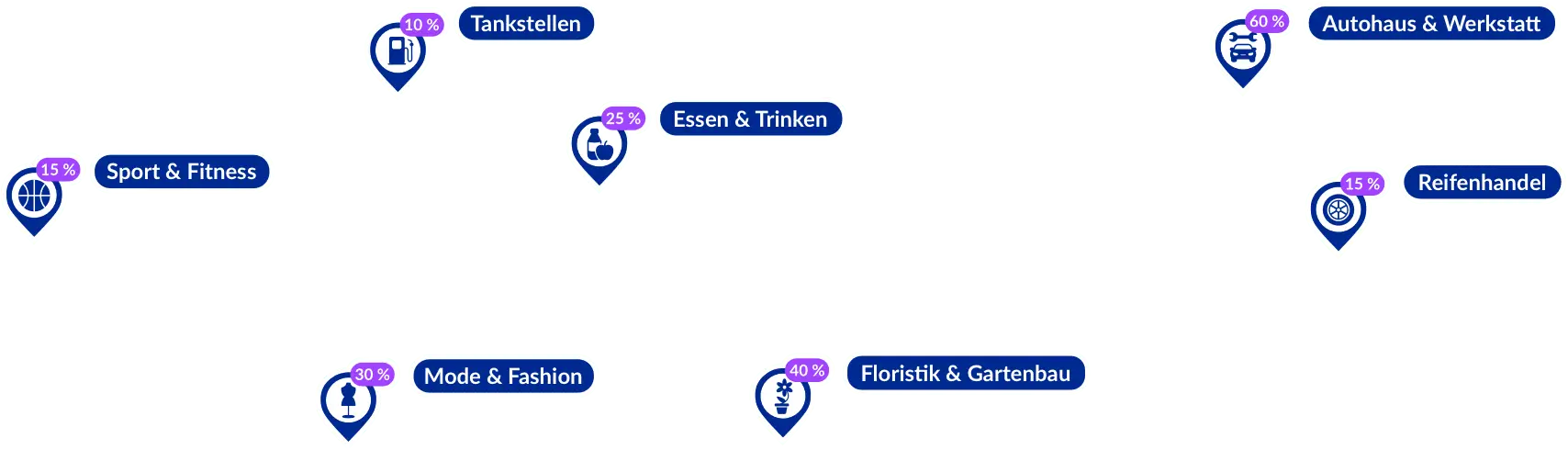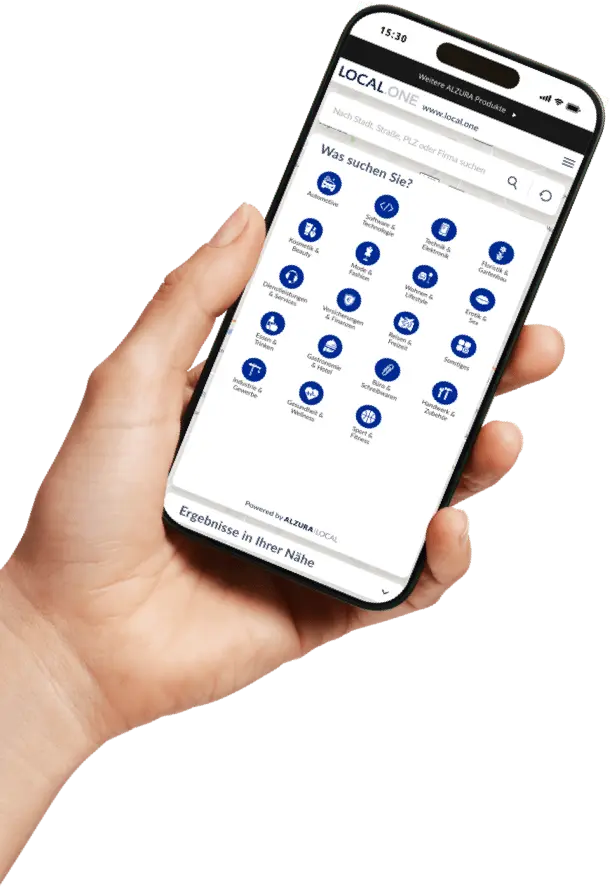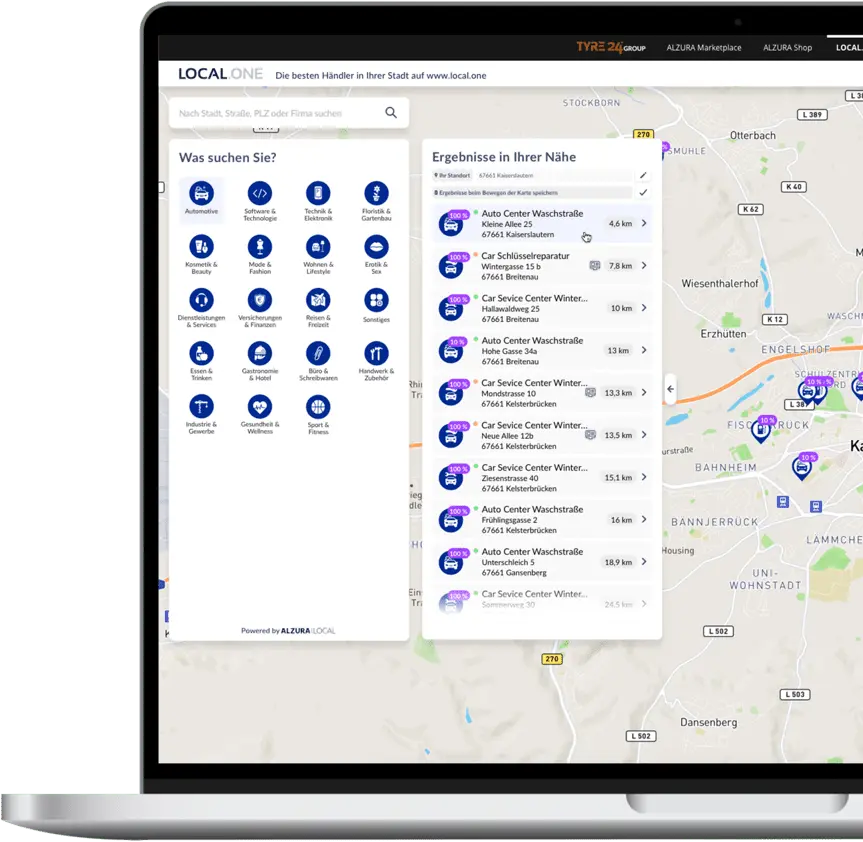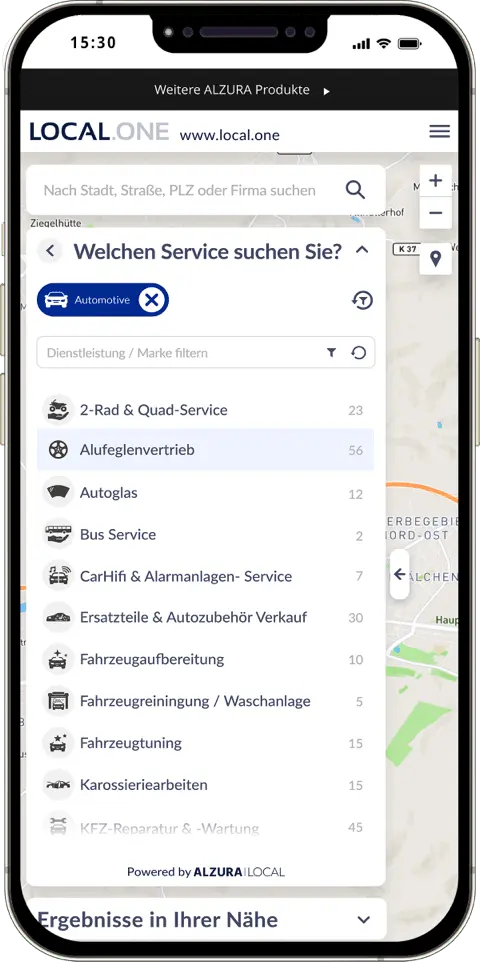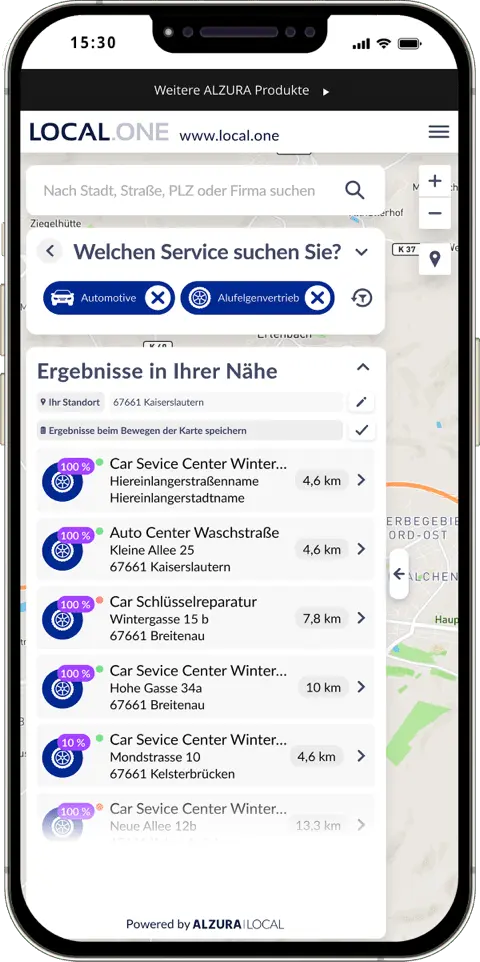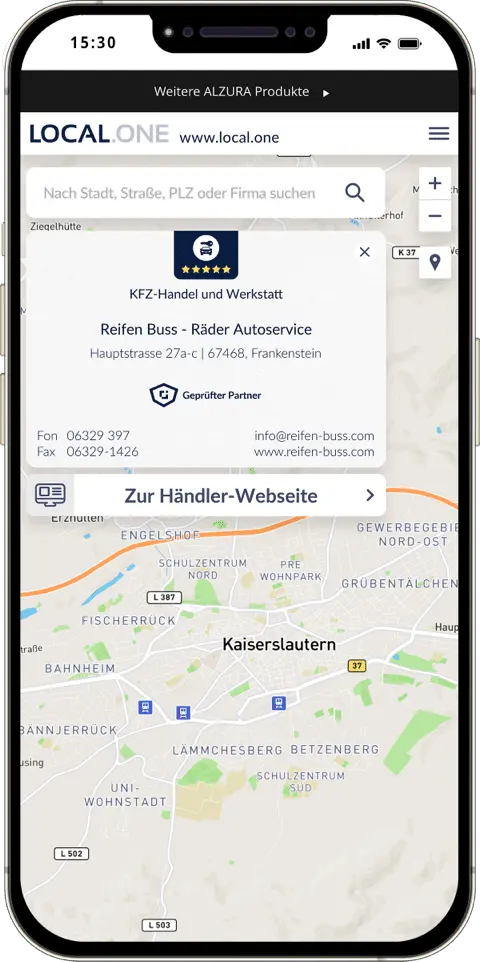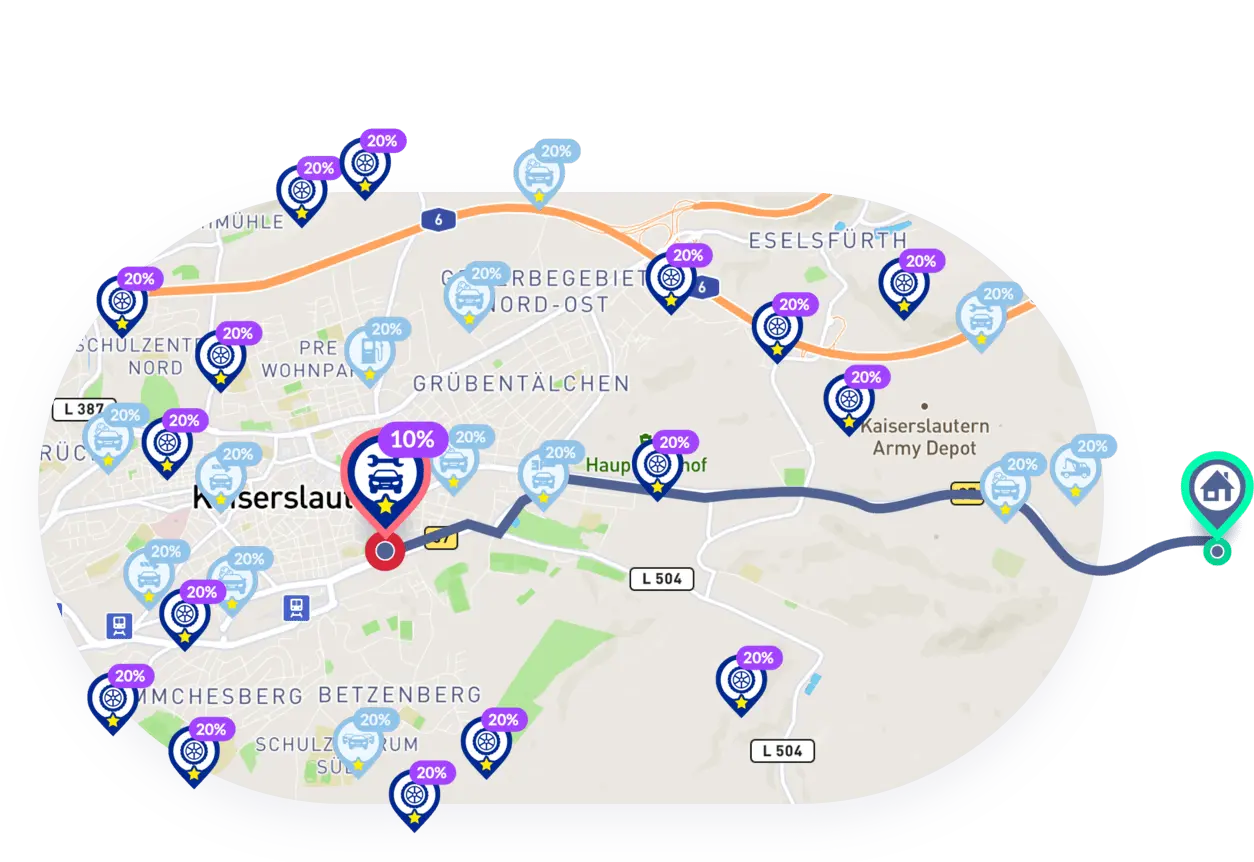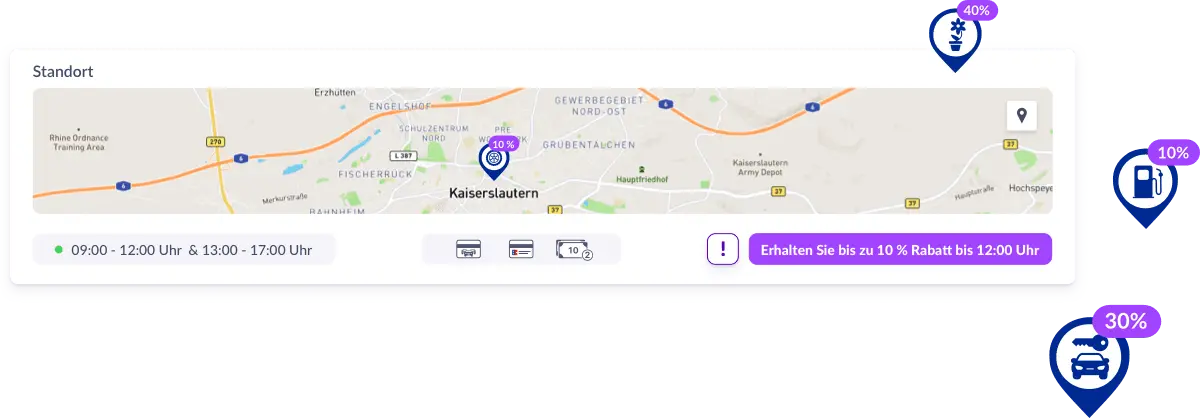Can't find the right company quickly on Google, Bing, and others?
Endless search results, but a quick overview of the desired information is missing?
Do you feel the same way?
Unfortunately, we often do too – services, contact inquiries, or possible discount promotions have to be looked up directly with the companies. But even here, the information is often not consolidated in one place.
Where can I see what services are offered, and is there a contact form?
Why are websites often not up-to-date in content?
In social networks, daily promotions and discounts are often maintained, but unfortunately, few companies take the effort to update or store this data on their own websites.
We provide you with all this information and contact options on LOCAL.ONE. Find daily promotions, discounts, and all important services and offerings of the best companies at a glance.
Would you like to get in touch directly with the company?
No problem at all. Use the integrated contact form for this, and your inquiry will be forwarded directly to the company.